Comments
In the world of Pokémon, where friendships, battles, and adventures intertwine, there has always been so much more than meets the eye. Now, Pokémon enthusiasts and aspiring trainers have a new challenge awaiting them on GameFunio, a platform that understands the thrill of proving one's knowledge in the games we love. Dive deep into your memories of Pokémon regions far and wide, as GameFunio's trivia section dedicated to Pokémon promises a journey through nostalgia, testing your knowledge about this iconic universe.
For decades, Pokémon has captivated millions of hearts worldwide, creating a multifaceted community that spans various games, TV series, movies, and merchandise. Whether you've journeyed from Kanto to Galar or know the evolutionary chain of every Eevee transformation, GameFunio's comprehensive Pokémon trivia will challenge every bit of information you've stored about this beloved franchise.
What sets GameFunio's Pokémon trivia apart is its encompassing nature. Participants will find themselves recalling the classic 8-bit tunes from early Pokémon games as they're quizzed on everything from character biographies, the specific typings of Pokémon, plot points from the animated series, intricate details about the game mechanics, hidden Easter eggs, and lore that has kept the Pokémon world expanding over the years. It's not just a quiz; it's a homage to every Pokéball thrown, every gym badge earned, and every hour spent watching your favorite creatures evolve.
The trivia questions crafted by the creative minds at GameFunio cater to fans from all walks of life. Are you a shiny hunter, a competitive battler, or a Pokédex completer? Perhaps you're someone who enjoys the storyline and follows the journey of Ash Ketchum religiously? Regardless of where your expertise lies, there's something to tickle your brain cells. The dynamic difficulty levels promise an engaging experience for every participant, making you feel the heat of a Pokémon battle in the form of fast-paced, knowledge-testing questions.
Another unique feature that makes GameFunio the go-to platform for trivia games is its community-driven approach. Fans can submit their trivia questions, allowing for an ever-growing pool of challenges. This interactive feature not only fosters a sense of belonging but also ensures that the content stays fresh, relevant, and on par with the events unfolding in the Pokémon world, be it the launch of a new game or the release of a new generation of Pokémon.
Moreover, GameFunio recognizes the competitive spirit within every Pokémon trainer. Participants can share their scores, invite friends for a battle of wits, and even see where they rank among fellow Pokémon experts worldwide. Are you among the elite trainers, or is it time to hit the Pokémon books again? GameFunio's platform turns this self-revelation into a fun, interactive experience.
In essence, GameFunio's Pokémon trivia is not just a game. It's a reflection of the journey that fans worldwide have embarked upon, many carrying their love for Pokémon from the cradle to adulthood. It's a testament to the timeless appeal of catching 'em all, fostering not just a sense of nostalgia but a communal celebration of a world that continues to inspire. So, trainers, are you ready to test your mettle? GameFunio's Pokémon trivia awaits you - your adventure is far from over!


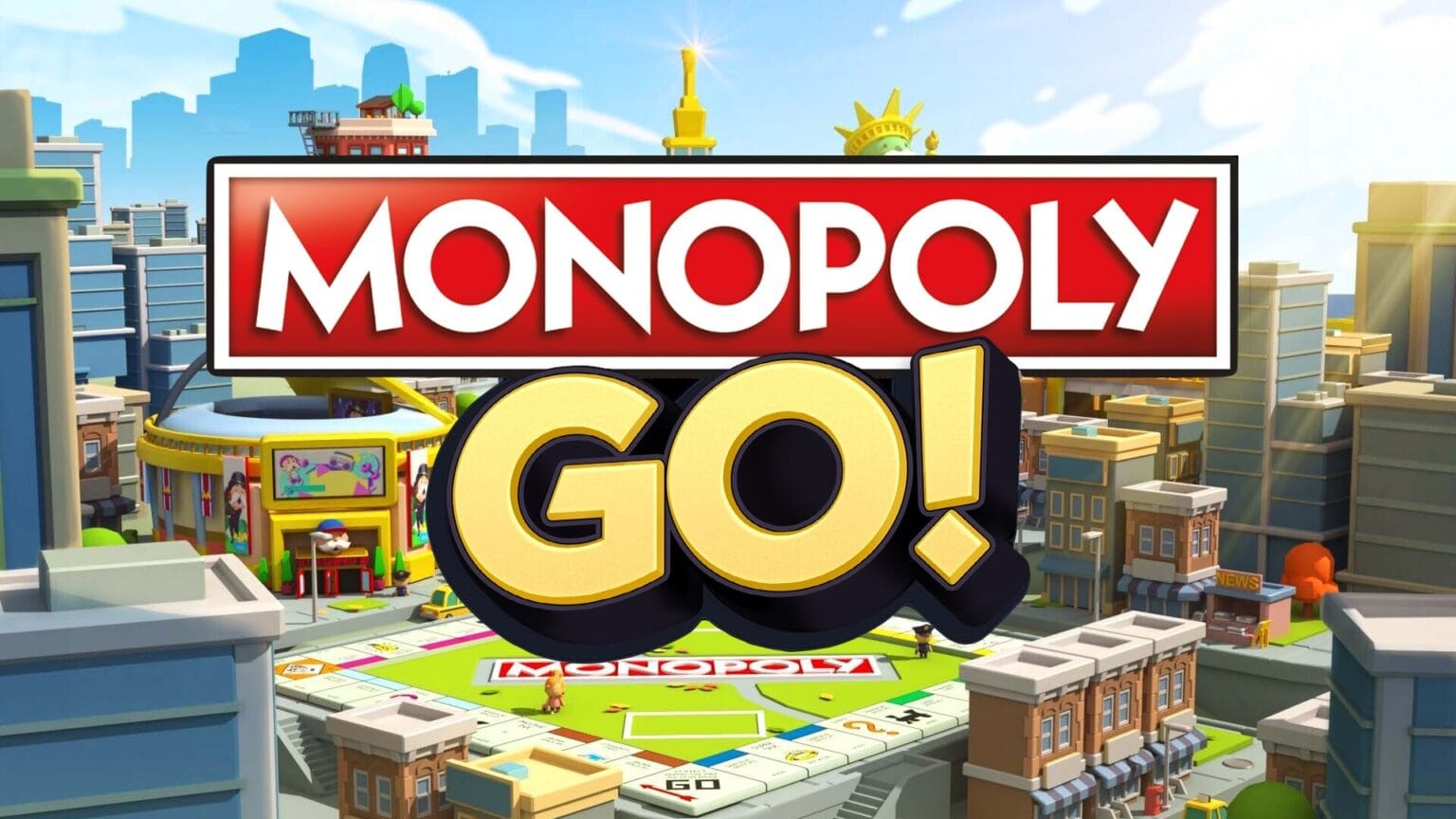






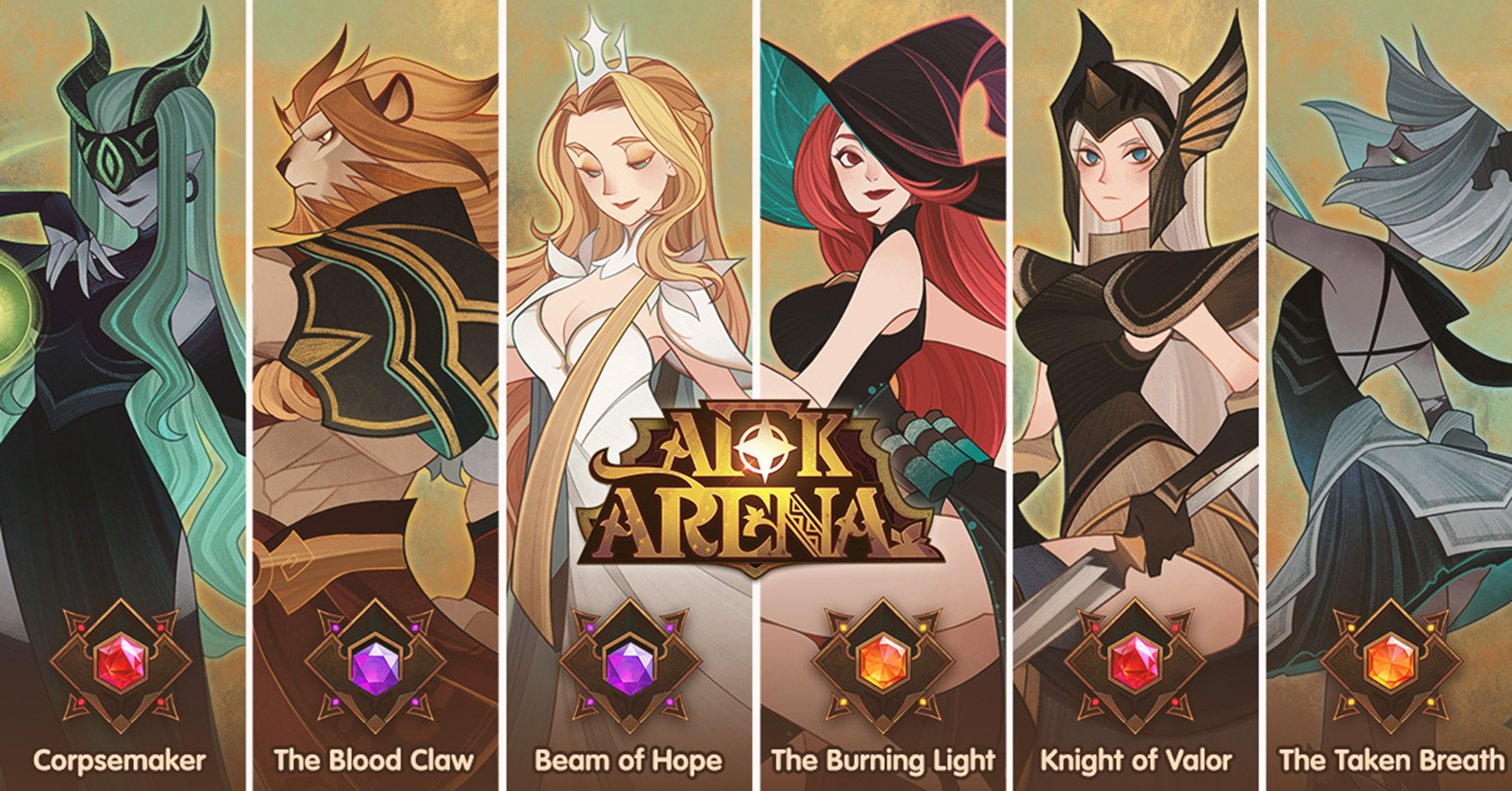



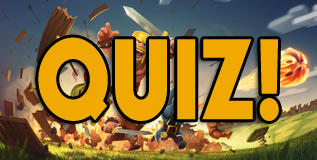





TheKing 2021-10-07
Basic Hype 2022-06-08
CipherSleuth 2023-10-17
StreamStalker 2023-10-18
GlitchGuru 2023-09-06
BinaryBard 2023-08-09
PentaParagon 2023-07-10